How to create scannable barcodes in Excel
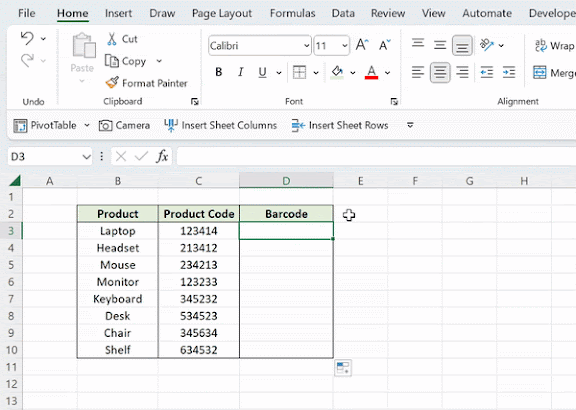
A powerful tool for businesses is a barcode that can be scanned. Assume you wish to simplify the inventory process and have a list of products with their product codes. You are able to accomplish this in just two easy steps by creating scannable barcodes. Format the special product codes first. This can be achieved by formatting the codes as text values and placing an asterisk (*) before and after each code cell number. (To save time, use the ampersand sign.) The second and final step is to switch the font to Libre Barcode 128 after adding an asterisk before and after each product code. If you don't already have it installed, get it for nothing and restart Excel to use it. Pro-tip: Boost the font size to make the barcodes easier to scan.